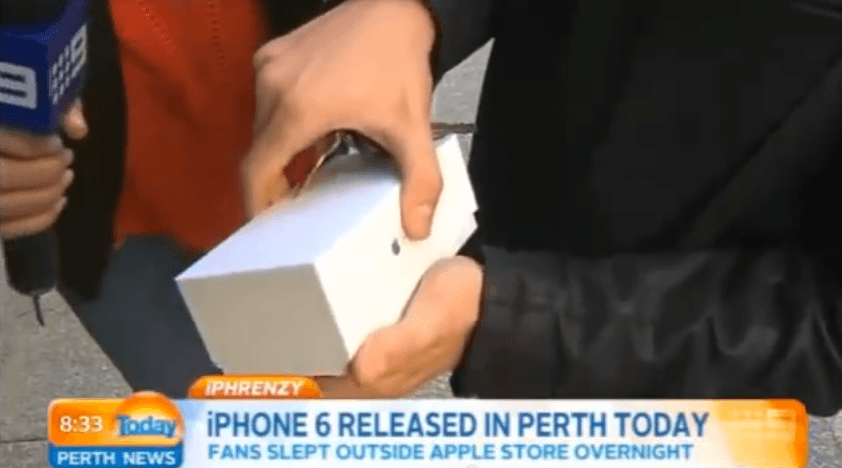The excitement heightens as we await the launch of the iPhone 6 in Ireland tomorrow. Although, be careful not to get too excited; no one wants to be the lad who drops or loses a brand new iPhone 6. Jack or “Jack the lad” from Australia was in fact the first person to get his hands on the iPhone 6, and was also the first to drop it too!
https://www.youtube.com/watch?v=YbehPQfu3K0
Most of us have been there…we buy a brand new phone and not long after it drops or it’s stolen. So, we’ve compiled a five simple (but useful) tips of what to do, and not to do, when you get your hands on the brand new iPhone 6!
Don’t be a silly billy – It may be the most obvious tip of all but it’s more than often the cause of gadget disasters (cue Jack). Boys, don’t carry your iPhone in your back pocket and girls, keep your phone in a zipped pocket somewhere in your bag. The gardaí advise that you “keep your Mobile Phone out of public view, be streetwise and always be aware of your surroundings.” Finally, we all know the toilet seat can be a comfy place, but having a chat on the loo is just a recipe for disaster!
Set up a PIN – Typing in a pin every time your iPhone unlocks is a pain, but it’s there for a reason, and not just to annoy you. Your phone suddenly becomes less desirable if it’s stolen, and it also ensures that those embarrassing images, videos and notes you have saved don’t fall into the hands of someone else. Be original with your PIN number; stray away from the typical 2580 or 0000 combinations.
Download a tracking app – Once you get your hands on the iPhone 6 this should be high on your priority list. Downloading a tracking app, like Find My iPhone for example, is simple and definitely worth it. For those of you who have used one before, you will know that it gives some indication of where your phone is, be it on the move or not. For iPhone users, the app will allow you to log in to another iOS device and show you where on the map it’s located. Even better, you can lock or delete your data from there.
Back up your iPhone – It’s impossible to know what your iPhone means to you until it’s gone, especially when you realise that all of your data has gone with it. For some of you backing up your iPhone may seem very basic, but reality is there are a lot of people who don’t do it. This is probably because they don’t know how easy the process is.
Back up using iCloud:
Tap Settings > iCloud > Storage & Backup.
Back up using iTunes:
1. Connect your iOS device to your computer.
2. Choose File > Devices > Back up.
Be aware of Lost Mode – Lost Mode is another great feature, and one that’s not as well-known as it should be. You never know where your phone will end up or rather who it will end up with. Once the Find my iPhone app is enabled, you can select Lost Mode; a contact number of your choice will then display on your screen should your phone be found. Apple Toolbox give detailed directions of how to enable this feature.
There you have it; five very simple, but vital, tips that could prevent you having an absolute disaster with a shiny new iPhone 6!
Find out more about AA Gadget Insurance.